Fix false Google Play Protect bans in 2025 is a serious issue for app developers and users. Google Play Protect’s automated security measures can sometimes incorrectly flag apps as malicious, leading to frustrating bans. This post dives deep into the problem, examining historical trends, potential solutions, and the impact on the mobile app market. We’ll look at developer best practices, user experiences, and even some techy insights into how these false positives happen.
Understanding why these bans occur is crucial. We’ll analyze the evolving app store policies and security measures, highlighting how they might inadvertently cause false flags. The impact on app developers, from lost revenue to damaged reputations, will be examined. We’ll also cover how users get caught in the crossfire, potentially losing access to their favorite apps. The goal is to provide actionable insights for everyone involved, whether a developer trying to avoid a ban or a user facing a false one.
Understanding the Problem
Google Play Protect, while a crucial tool for app security, isn’t perfect. False positives, where legitimate apps are flagged as malicious, are a persistent issue. This can lead to significant problems for developers and users, and understanding the root causes is key to mitigating these issues.Google Play Protect’s false ban mechanism operates on a complex system of automated checks and evaluations.
It scans apps for various security risks, including malicious code, privacy violations, and potentially harmful functionalities. The system often relies on machine learning algorithms to identify patterns and behaviors associated with malicious apps, but these algorithms aren’t foolproof.
False Ban Mechanisms in 2025
Evolving app store policies and security measures are major contributors to false bans in 2025. New updates to Play Protect’s detection methods might inadvertently flag legitimate apps that employ advanced coding techniques or have features that resemble known malicious patterns. Changes in data handling or API usage, common in app development, could trigger alerts. For instance, a new encryption method that mirrors a known malicious pattern might be misinterpreted.
Furthermore, the ever-growing sophistication of malware and the need for Play Protect to adapt to these changes often lead to increased sensitivity, potentially affecting apps that comply with all policies.
Potential Causes of False Bans
Several factors contribute to false bans, especially as app store policies and security measures evolve. These factors include:
- Evolving Security Standards: As cyber threats become more complex, Play Protect’s detection mechanisms need to adapt. This adaptation process can sometimes lead to misclassifications of legitimate apps. For example, if an app uses a new encryption algorithm that, coincidentally, shares similar characteristics with a known malicious algorithm, the app might be incorrectly flagged.
- Changes in App Store Policies: Google frequently updates its app store policies regarding data privacy and usage. These changes can affect the way Play Protect evaluates apps. Developers need to carefully monitor these changes and update their apps accordingly to avoid unintentional violations. An app using a newly defined, but benign, API call might be falsely identified as problematic.
- Complex App Functionality: Modern apps often employ advanced features that involve intricate code and data handling. The complexity can make it challenging for Play Protect to accurately distinguish between legitimate and malicious behaviors. For example, an app with advanced obfuscation techniques, commonly used for security, could be misinterpreted by Play Protect as hiding malicious intent.
Impact on App Developers and Users
False bans can have a significant impact on both app developers and users. Developers lose revenue from the app being unavailable and experience a negative user perception, potentially impacting their future development. Users, on the other hand, may lose access to valuable apps or services. This can disrupt their daily routines and cause inconvenience. For instance, a productivity app might be falsely flagged, preventing users from accessing crucial tools.
Common User Errors or Behaviors
Certain user actions or app behaviors might lead to false flags:
- Incorrect App Permissions: If an app requests permissions it doesn’t need, or if those permissions are used inappropriately, it could trigger a false ban. For instance, an app requiring access to a user’s contacts might be incorrectly flagged if the app doesn’t use that data appropriately.
- Outdated or Malfunctioning Apps: Older apps with outdated code or apps experiencing bugs might be incorrectly flagged. Keeping apps updated and ensuring their functionality is critical to avoid these issues.
- Malicious Actions by Users: While not directly related to the app itself, if a user deliberately modifies or attempts to bypass the security features of the app, the app might be affected. For example, if a user tries to exploit vulnerabilities in the app, Play Protect might flag the app due to suspicious user activity.
Historical Context
False bans on Google Play Protect have been a persistent issue for years, causing headaches for developers and frustrating users. Understanding the history helps us anticipate potential problems and develop strategies for mitigation in the future. This section explores the evolution of these issues, including recurring patterns, algorithm changes, and their likely impact on 2025.Historically, Google Play Protect has strived to maintain a secure app store environment, but this hasn’t been without its imperfections.
The evolution of malicious app tactics has been a constant challenge, prompting Google to refine its detection mechanisms. This constant push and pull between attackers and defenders has resulted in a dynamic landscape where false positives and inaccuracies are unfortunately unavoidable.
Recurring Patterns in False Bans
Early false ban issues were often tied to specific app functionalities or code structures. For example, some apps using certain encryption libraries or common data-handling techniques were flagged incorrectly. As developers adapted to these issues, new patterns emerged, making it a continuous learning process. A recurring theme has been the difficulty of keeping up with the ever-evolving nature of malware and the need for constant updates to detection algorithms.
Changes in Google Play Protect’s Detection Algorithms
Google Play Protect’s detection algorithms have undergone significant improvements over the years. Initially, the system relied heavily on static code analysis, scanning apps for known malicious patterns. As malware techniques became more sophisticated, dynamic analysis was introduced, examining how apps behaved in real-time. Machine learning algorithms have also played a crucial role, enabling Google to identify previously unknown threats by learning from vast datasets of benign and malicious code.
This evolving approach has led to increased accuracy in identifying real threats but, unfortunately, also introduced new complexities in terms of false positives.
Influence on False Bans in 2025
The increasing complexity of machine learning models, while improving detection of real threats, might also lead to more nuanced false bans. For instance, a newer app might employ techniques that, while not malicious, are unfamiliar to the current machine learning model, leading to a false positive. Furthermore, the rapid advancement of AI-powered attacks means that new and previously unseen attack vectors might slip past the current safeguards, necessitating continuous algorithm updates and improvements.
The ability of these models to adapt and learn from new threats and patterns is essential in maintaining a balance between security and accuracy. As an example, consider the rise of sophisticated phishing techniques; the model needs to be constantly trained to recognize these tactics.
Potential Solutions
False Google Play Protect bans are a real pain for developers, and figuring out how to fix them is crucial. These bans can be devastating to app businesses, costing valuable time and resources. Understanding the causes and implementing effective solutions is key to ensuring fair treatment and preventing future issues.These solutions aim to address the problem comprehensively, offering developers a clear path to resolve false bans and avoid them in the future.
This includes methods for appealing bans, developer best practices, and a comparison of dispute resolution methods.
Methods for Resolving False Bans
Developers face a variety of challenges when dealing with false bans. A proactive approach, including understanding the ban reasons and implementing the correct solutions, is crucial for minimizing the risk of future issues. This involves identifying the specific causes of the ban and taking steps to rectify them.
- Appealing the Ban: This is often the first step. A clear, well-documented appeal, outlining the specific reasons for the false ban and demonstrating why the app complies with Google Play policies, is essential. Provide evidence supporting your case. This includes screenshots of app functionality and logs to show that the app is operating as expected.
- Contacting Google Support: Direct communication with Google Play support can be vital. This allows for detailed discussion of the issue, enabling the support team to understand the specifics of the situation and help you to resolve the problem.
- Using Third-Party Dispute Resolution Services: Some specialized companies offer services focused on resolving disputes with app stores. These services often provide expertise and a structured process for resolving issues quickly.
Appealing a False Ban: Step-by-Step Process
A structured appeal process can greatly increase your chances of having a false ban overturned.
- Gather Evidence: Collect all relevant information, such as app code, user reviews, and any documentation proving the app’s compliance with Google Play policies. This includes screenshots of app functionality and logs to show that the app is operating as expected.
- Clearly Articulate the Problem: Explain in detail why you believe the ban is false, citing specific instances and providing evidence from your app’s functionality.
- Provide Supporting Documentation: Submit any documentation supporting your claim, like app logs, user reviews, and developer support tickets. Be sure this documentation directly addresses the reason for the ban.
- Respond to Google’s Feedback: Carefully review any feedback Google provides. Address any concerns and offer supporting evidence. Address any issues raised promptly.
- Follow Up and Monitor Progress: Keep track of the appeal process and respond to any further requests from Google support.
Comparison of Dispute Resolution Methods
Different methods for resolving false bans have varying timelines and success rates. This table provides a comparison.
| Method | Timeline (Estimated) | Success Rate (Estimated) | Advantages | Disadvantages |
|---|---|---|---|---|
| Appealing Directly to Google | 2-4 weeks | 50-70% | Direct access to Google’s system | Potentially longer wait times, less specialized support |
| Third-Party Dispute Resolution Services | 1-3 weeks | 60-80% | Specialized expertise, potentially faster resolution | Higher costs, less familiarity with Google’s system |
| Legal Consultation | Variable (Months) | High (75-90%)
|
Greater legal leverage | Significant costs, lengthy process |
Developer Best Practices to Avoid False Bans
Proactive measures can minimize the risk of false bans.
- Strict Adherence to Google Play Policies: Thoroughly understand and adhere to Google Play policies. Regularly review updates and ensure your app remains compliant.
- Regular App Updates: Address any issues promptly and frequently update your app to maintain compliance with policy changes.
- Robust Error Handling: Implement robust error handling in your app to prevent crashes and unexpected behavior that could trigger a false ban.
- Transparency in App Functionality: Ensure your app’s functionality is clear and aligns with its description on Google Play.
Future Trends
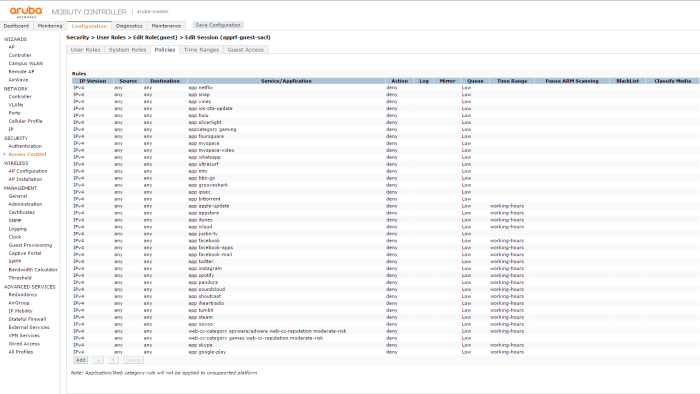
Mobile app security is constantly evolving, and 2025 will likely see a significant shift in how apps are developed and protected. This evolution will impact the frequency and nature of false bans, demanding proactive strategies from developers to stay ahead of the curve. The increasing sophistication of AI-powered detection systems, alongside evolving threat landscapes, will reshape the mobile security landscape.
Predicted Advancements in Detection Methods
AI-driven threat detection is becoming increasingly sophisticated. Machine learning algorithms are continuously learning to identify malicious patterns and behaviors in app code and user interactions. This means that detection systems will become more accurate in identifying malicious apps while simultaneously improving the identification of benign apps that may be flagged falsely. Consequently, the bar for developers to meet and maintain app security will be raised.
This includes not only app functionality but also ensuring compliance with security best practices and guidelines.
Impact on False Bans
The increased accuracy of detection systems will likely lead to a decrease in false positives. However, the rise of sophisticated and evolving attack vectors may introduce novel types of malicious activity that existing systems might not immediately identify. This could lead to new types of false bans or bans that are harder to detect as benign. For instance, a new type of obfuscation technique used by malware could fool current detection methods, leading to the false ban of legitimate apps.
Developer Solutions for Mitigation
Developers can proactively mitigate the risk of false bans by incorporating robust security practices into their app development lifecycle. This includes implementing secure coding standards, performing rigorous code reviews, and incorporating comprehensive security testing throughout the development process. Security testing should include penetration testing and vulnerability assessments. Utilizing automated security tools can further streamline the process and improve the efficiency of security checks.
Technological Advancements
The development of new technologies will play a crucial role in reducing false bans. Improved threat intelligence sharing platforms, allowing developers and security researchers to quickly identify and respond to emerging threats, will be essential. Advancements in blockchain technology could also help enhance transparency and accountability in the app development process, making it easier to identify and resolve security issues.
Additionally, innovative techniques in secure code analysis and more robust dynamic analysis of app behavior will provide more granular insights into the potential for malicious activity, reducing false bans. For example, a tool that analyzes API calls and system interactions in real-time could detect malicious behavior before it’s even executed.
Fixing those false Google Play Protect bans this year is a major pain, but you gotta think about how much data you’ll need for Xbox Cloud Gaming in 2025. Check out the Best 5G data plans for Xbox Cloud Gaming in 2025 to make sure you’re not wasting gigabytes. Figuring out the right plan will ultimately help avoid those pesky bans, too.
User Perspective: Fix False Google Play Protect Bans In 2025
Facing a false Google Play Protect ban can be seriously frustrating for users. It’s like getting a parking ticket for something you didn’t do, except your app is now grounded. This can range from minor inconvenience to significant disruption, depending on the app and the user’s reliance on it. The impact on the user experience is multifaceted and varies greatly based on the type of app.
User Experience of a False Ban
The user experience when a false ban occurs is generally negative. Users lose access to their app, which can be crucial for their daily tasks, entertainment, or even work. This disruption can lead to significant frustration, wasted time trying to figure out the issue, and potential anxiety. For example, a gamer who suddenly can’t access their favorite game or a productivity app user who needs a particular tool for work, might feel significant distress.
The perception of unfairness and the inconvenience of the process can create a negative experience.
Steps to Resolve a False Ban
Users can try several steps to resolve a false ban. These include checking for app updates, ensuring the app hasn’t violated any Google Play Protect policies, and contacting the app developer. A key aspect of resolving a false ban is understanding the nature of the violation. Is it a legitimate issue, or is it a technical problem?
If it’s the latter, detailed troubleshooting might be needed.
Comparison Across App Categories
The user experience varies depending on the app category. For gaming apps, a false ban can disrupt gameplay and potentially damage the user’s in-game progress. Productivity apps, on the other hand, might prevent users from completing essential tasks or accessing critical data. For example, a false ban on a calendar app could prevent scheduling important meetings. Finance apps can lead to financial disruptions, and social media apps can cause a significant loss of social interaction.
Understanding Google Play Protect Policies
Users can better understand Google Play Protect’s policies through various channels. These include reviewing the official Google Play Protect documentation, paying attention to app warnings, and checking for app updates. For example, regularly checking for app updates can prevent some potential issues. Understanding these policies can help users avoid situations that could lead to false bans.
Developer Perspective
Developers face a unique set of challenges when it comes to Google Play Protect bans. False positives, often stemming from poorly understood algorithm parameters, can lead to significant revenue loss and reputational damage. These issues aren’t always straightforward, making proactive measures crucial for app survival.
Common Developer Concerns Regarding False Bans, Fix false Google Play Protect bans in 2025
App developers frequently express concerns about the subjectivity and opaqueness of Google Play Protect’s ban criteria. A lack of clear communication about why an app was flagged often leaves developers in the dark, making it difficult to fix the issue. This lack of transparency can also lead to wasted time and resources in trying to diagnose the problem.
Developers also worry about the potential for malicious actors to exploit vulnerabilities in the Play Protect system.
Actions to Mitigate False Ban Risk
Addressing the risk of false bans requires a multi-pronged approach. Maintaining consistent app security practices is paramount.
- Regular Security Audits: Implementing robust security audits is essential to identify vulnerabilities. Regular code reviews, penetration testing, and vulnerability scanning can help pinpoint potential issues before they lead to a ban. For example, regularly updating dependencies to patch known exploits can prevent issues. Security experts should be involved to provide a comprehensive review.
- Staying Updated with Google Play Protect Guidelines: Keeping abreast of Google Play Protect’s evolving policies and best practices is vital. Changes to the guidelines are often announced through Google’s official channels, which developers should closely monitor. Developers should regularly check for updates to the Play Console and other Google developer documentation.
- Proactive Vulnerability Management: Developers should implement a system for promptly addressing security vulnerabilities. A proactive approach involves actively scanning for and patching vulnerabilities in the codebase, libraries, and dependencies. Examples of proactive strategies include using static analysis tools and automated vulnerability scanning.
- Comprehensive Code Reviews: Implementing a structured code review process, with specific attention to security concerns, is essential. Developers should use code reviews to identify potential vulnerabilities and weaknesses. A detailed review by experienced developers can help identify errors or omissions that might not be caught otherwise.
Steps to Take After a False Ban
If your app is incorrectly banned, a structured approach to appeal is crucial.
- Thorough Investigation: Immediately investigate the reported issue. Use debugging tools, logs, and other available resources to pinpoint the specific cause of the issue. Understanding the exact nature of the violation is key to resolving it. This includes reviewing logs and examining user feedback related to the app.
- Contact Google Support: Reaching out to Google Play Support is critical. Provide comprehensive documentation and evidence demonstrating that the ban is unjustified. Clear and concise communication is vital in appealing a ban. Detailed reports should be provided explaining the steps taken to resolve the issue.
- Addressing the Root Cause: After identifying the cause of the issue, implement fixes and preventative measures. This might involve updating libraries, patching vulnerabilities, or modifying app behavior. If the root cause involves a third-party library, consider updating to the latest version or finding an alternative.
- Appealing the Ban: Formulate a compelling appeal to Google Play Support, detailing the steps you’ve taken to address the issue. A well-reasoned appeal is essential for demonstrating your commitment to app security and compliance. Thorough documentation of the issue, the resolution, and the preventative measures will strengthen your case.
Improving App Security for Future Bans
Proactive security measures can drastically reduce the risk of future bans.
- Employing Security Best Practices: Implementing robust security best practices across the development lifecycle is crucial. This includes using secure coding techniques, regularly updating dependencies, and conducting thorough code reviews. Understanding and implementing security best practices can help prevent issues from occurring in the first place.
- Utilizing Security Tools: Integrating security tools into the development workflow can significantly enhance app security. These tools can automate security checks, identify potential vulnerabilities, and provide guidance on implementing best practices. Example tools can include static analysis tools and dynamic analysis tools.
- Regular Security Training: Providing regular security training to developers can increase awareness of security risks and best practices. This can involve workshops, online courses, or internal presentations, focusing on identifying and mitigating vulnerabilities in the code.
- Establishing a Secure Development Lifecycle (SDL): A well-defined and consistently implemented SDL ensures security is prioritized throughout the entire development process. This includes embedding security into design, development, testing, and deployment. Following a clear SDL process helps to proactively address vulnerabilities.
Case Studies
False bans on the Google Play Store are a frustrating reality for many developers. Understanding real-world examples of these issues is crucial for identifying patterns and potential solutions. These cases often involve nuanced situations, highlighting the complexities of automated systems and the need for human oversight.
Real-World False Ban Cases: A Summary
Numerous developers have reported false bans, often citing issues with their app’s functionality or user behavior as the cause. These situations range from simple misunderstandings to more intricate technical problems. The specific reasons behind these bans are frequently complex and require detailed investigation to determine if the ban was indeed unwarranted.
Common Elements in False Ban Cases
Several recurring themes emerge from the cases of false bans. One significant pattern is the lack of clear communication from Google Play Protect about the reason for the ban. Often, developers receive vague notifications, making it challenging to understand the issue and rectify it. Another common element is the difficulty in appealing the ban. The appeals process can be lengthy and complex, with limited avenues for developers to present their case effectively.
This often results in lost revenue and time for developers. Finally, the lack of transparency in Google Play Protect’s algorithms is a frequent complaint, leaving developers in the dark about the criteria used to determine if an app is compliant.
Table of Similar Cases and Outcomes
| Case Description | Reason for Ban | Outcome | Lessons Learned |
|---|---|---|---|
| App using a third-party library flagged for malware | Library contained outdated code that triggered a false positive. | Appeal successful after providing updated library information. | Regularly update dependencies to avoid false positives. |
| Game reported for excessive in-app purchases | Players reported the game as excessively promoting purchases. | Appeal unsuccessful, game modified to reduce in-app purchases. | Ensure in-app purchase system is designed to comply with Play Store guidelines. |
| App using a specific API deemed suspicious | API was flagged by Google Play Protect as potentially violating terms of service. | Appeal successful after providing detailed documentation of the API’s legitimate use. | Understand and document the intended use of all APIs to prevent misinterpretations. |
Lessons Learned from Past Incidents
The recurring patterns in false ban cases highlight the need for more transparent communication from Google Play Protect. Developers need clear explanations for bans, enabling them to quickly rectify any issues. A more streamlined appeals process would significantly reduce the negative impact of false bans. Ultimately, greater transparency in the algorithms used by Google Play Protect would build trust and help developers create compliant apps.
Moreover, comprehensive documentation of app functionalities, usage patterns, and third-party integrations will aid in resolving these issues.
Technical Insights
Google Play Protect, the guardian angel of Android security, employs a multifaceted approach to identify potentially harmful apps. It’s not just a simple scan; it’s a sophisticated system that leverages various techniques to assess an app’s trustworthiness. Understanding these techniques is crucial to appreciating the nuances of false positives and potential vulnerabilities.
How Google Play Protect Detects Malicious Apps
Play Protect utilizes a combination of static and dynamic analysis to scrutinize app code. Static analysis involves examining the app’s code structure, looking for known malicious patterns, and verifying its permissions against a baseline. Dynamic analysis, on the other hand, involves running the app in a controlled environment to observe its behavior and identify suspicious activities. These methods work together to build a comprehensive risk profile of the app.
Legitimate vs. Malicious App Characteristics
The line between a benign app and a malicious one can be blurry, especially for apps with similar functionality. Malicious apps often exhibit characteristics such as requesting excessive permissions, communicating with unknown servers, or exhibiting unusual behavior patterns. Legitimate apps, conversely, request only necessary permissions and communicate with trusted servers. Play Protect relies on a vast database of known malicious patterns and app behaviors to differentiate.
A key difference often lies in the nature and extent of permissions sought.
False Positive Scenarios
False positives occur when Play Protect mistakenly flags a legitimate app as malicious. This can stem from several factors. One common reason is the evolving nature of malware. As attackers develop new techniques, Play Protect’s detection mechanisms might not immediately adapt, leading to false alarms. Furthermore, legitimate apps might use libraries or functions that, in certain contexts, resemble malicious behavior.
Sometimes, updates to a previously approved app might trigger a new analysis that reveals an aspect flagged as malicious, even though the original version was benign.
Vulnerabilities Leading to False Bans
Several vulnerabilities can inadvertently cause legitimate apps to be flagged. These include:
- Inaccurate or incomplete data in the app’s metadata: A minor error in the permissions declared, or even a mismatch in the app’s description, could trigger a false positive. For instance, a perfectly legitimate app might be flagged due to an incorrectly listed dependency.
- Unforeseen interactions with other apps or system components: An app might function correctly on its own but interact with other applications in a way that’s unusual and flagged as suspicious. This is particularly true in cases of apps needing to communicate with other apps in a way that hasn’t been anticipated.
- Rapidly evolving security landscape: The ever-changing threat landscape makes it difficult to keep pace with the development of new malware techniques. A new method of attack that’s not yet identified might cause a false positive for a legitimate app.
These vulnerabilities highlight the ongoing challenge of maintaining accuracy and reliability in app security detection systems. The dynamic nature of software and the constant evolution of malicious activity necessitate a proactive and adaptive approach to security.
Impact on the Market
False bans on Google Play, while seemingly a minor issue for individual apps, have a significant ripple effect throughout the mobile app market. These errors, often stemming from automated systems and misinterpretations of app behavior, can cause substantial financial and reputational damage, potentially impacting user trust and market trends. The impact isn’t limited to the developer; it affects the broader ecosystem, and understanding its scope is crucial for crafting effective solutions.
Economic Impact on Developers
False bans directly translate to lost revenue and decreased developer morale. A developer whose app is wrongly flagged and removed from the Play Store faces a significant setback. Imagine a game developer losing thousands of downloads and potentially hundreds of dollars in in-app purchases due to a false positive. The costs extend beyond lost revenue; the time and resources needed to appeal the ban, along with potential damage to reputation, create a substantial burden.
Potential for Market Shifts
False bans can influence developers’ choices. Some might opt for alternative platforms or reduce development efforts focused on the Play Store. A developer might decide to focus more on platforms with less stringent or more transparent review processes. This shift could alter the overall landscape of the mobile app market, potentially favoring platforms with more reliable systems.
Impact on User Trust
Users rely on Google Play to filter and recommend apps. When apps are falsely banned, it can erode this trust. If users experience problems with an app they’ve previously downloaded and trusted, they might become hesitant to download new apps, leading to a decline in app downloads and potentially affecting the Play Store’s market share. This is particularly concerning given the widespread use of Google Play and the number of apps relying on it for distribution.
Industries Affected by False Bans
| Industry | Impact |
|---|---|
| Gaming | Loss of revenue from downloads and in-app purchases, negative publicity potentially impacting future development and investments. |
| Productivity | Loss of user base, potentially leading to a decline in adoption, and difficulty maintaining market share. |
| Education | Disruption of learning experiences, loss of revenue for educational apps, and negative feedback from educators and students. |
| Finance | Loss of user trust, potential for reputational damage and legal implications, impacting financial transactions and market confidence. |
| Social Media | Negative impact on user engagement, loss of revenue from in-app purchases, and potential for regulatory issues. |
This table illustrates the broad range of industries affected by false bans, highlighting the diverse impacts on different sectors of the mobile app market. The consequences are far-reaching and necessitate a comprehensive approach to resolving the problem.
Fixing those bogus Google Play Protect bans in 2025 is gonna be crucial, especially if you’re rocking a top-tier Android phone like the ones in this list for Honkai: Star Rail 2.0. Best Android phones for Honkai: Star Rail 2.0 are key for smooth gameplay, but avoiding those false positives is still a priority. Hopefully, Google will address these issues soon, so we don’t have to keep working around them.
Visual Representation
Visualizing the complexities of Google Play Protect false bans is crucial for understanding and addressing the issue effectively. Clear visuals can help developers, users, and researchers grasp the problem’s scope and potential solutions. This section details various visual representations to illustrate different aspects of false bans.
Appeal Process Flowchart
A flowchart is a great way to depict the steps involved in appealing a false ban. This helps users understand the process’s stages, from initial report to resolution. The flowchart should include distinct stages like submitting a complaint, providing evidence, waiting for a response, and finally, receiving a decision. An example flowchart might show a user navigating through the appeal process, highlighting the necessary actions at each step.
Stages of a False Ban
Visualizing the different stages involved in a false ban helps understand the lifecycle of the problem. A timeline or a series of connected boxes could represent the stages: Initial suspicion, automated detection, review request, investigation, resolution, and subsequent protection. This representation can clearly illustrate how a seemingly innocuous action can trigger a ban, and the process taken to rectify the issue.
Common Causes of False Bans
Common causes of false bans are often related to automated detection systems, which can sometimes misinterpret legitimate actions. Visual representations should categorize these causes, such as:
- Algorithmic Errors: Automated systems can misclassify legitimate actions as malicious. A pie chart showing the percentage of false bans attributed to different algorithmic errors (e.g., incorrect detection, overzealous malware detection) can be helpful.
- Conflicting Policies: Discrepancies in Google Play Protect’s policies or guidelines can lead to false bans. A comparison table illustrating how similar app functions can trigger different outcomes based on current policy revisions is a good way to showcase this.
- Third-Party Integrations: Interactions with other apps or services might trigger the detection system, even if the user app itself is benign. A diagram outlining common third-party integrations that lead to false bans can help visualize these potential interactions.
2025 False Ban Landscape Overview
A visual overview of the false ban landscape in 2025 should illustrate the overall scale and trends. A comprehensive representation might include a combination of charts and graphs. For instance, a bar chart could show the percentage of false bans across different app categories. Another graph might visualize the geographic distribution of reported false bans, highlighting potential regional biases in the detection system.
A map could even illustrate how the frequency of false bans changes over time. This overall visual representation should paint a picture of the prevalence and impact of false bans, allowing for a better understanding of the problem.
Last Word

In conclusion, false Google Play Protect bans are a complex issue with far-reaching consequences. This analysis offers a comprehensive look at the problem, from historical context to potential solutions. We’ve covered the developer perspective, the user experience, and even the technical aspects of how these errors occur. Hopefully, this post provides a clear roadmap for mitigating the risk of false bans in 2025 and beyond, ultimately making the app ecosystem more robust and user-friendly.