Best Kotlin Multiplatform libraries for Android/iOS are a game-changer for cross-platform development. They let you write code once and run it on both Android and iOS, saving tons of time and effort. This deep dive explores the top libraries, from core tools to UI elements, data handling, networking, testing, and performance optimization. We’ll cover everything from the basics to advanced techniques, making this a comprehensive guide for anyone looking to master Kotlin Multiplatform.
This guide explores the essential libraries, their features, and performance characteristics, providing a practical comparison. We’ll also delve into the crucial aspects of UI development, data management, networking, testing, and performance optimization strategies, helping you choose the right tools for your project. Expect a detailed breakdown of each library’s strengths and weaknesses to aid your decision-making process.
Introduction to Kotlin Multiplatform Libraries

Kotlin Multiplatform is a game-changer for developers building apps for Android and iOS. It lets you write code once and deploy it to both platforms, saving tons of time and effort. This approach drastically reduces development time and maintenance overhead compared to traditional native development for each platform.This approach leverages Kotlin’s powerful features to create reusable components and logic.
The core concept is to write code that’s platform-agnostic, meaning it doesn’t depend on specific Android or iOS APIs. This shared codebase, which can be tested across platforms, is a huge advantage for maintainability and consistency.
Overview of Kotlin Multiplatform Libraries
Kotlin Multiplatform libraries are collections of reusable code components designed to streamline the development process for Android and iOS applications. They encapsulate platform-specific logic within platform-independent modules. This approach fosters efficient code reuse, which significantly reduces the amount of redundant code across projects.
Benefits of Using Kotlin Multiplatform
Using Kotlin Multiplatform offers several advantages. Reduced development time is a primary benefit, as you write less code and reuse more components. This translates to faster time-to-market and improved developer productivity. Increased code consistency across platforms is another major advantage, leading to fewer bugs and easier maintenance. Furthermore, it enables the creation of robust and maintainable codebases.
Finally, the ability to share code across platforms facilitates the creation of powerful features and functionality, enabling you to build apps that are both efficient and feature-rich.
Key Concepts Behind Kotlin Multiplatform
Kotlin Multiplatform relies on several key concepts. The most important concept is the use of Kotlin’s interoperability with other languages and platforms. This means that code written in Kotlin can interact seamlessly with other languages, such as Java or Objective-C, if needed. Another crucial concept is the concept of platform-specific implementations. While the core logic can be shared, each platform might require specific implementations for UI elements or platform-dependent APIs.
Finally, there’s the idea of shared code. This allows developers to reuse components and functions across Android and iOS projects, minimizing redundancy and maximizing efficiency.
History of Kotlin Multiplatform Libraries
Kotlin Multiplatform libraries have evolved over time, gaining increasing popularity and maturity. Initially, the focus was on building libraries that could be used across various platforms, with a strong emphasis on efficiency and maintainability. The libraries have been continually improved and updated, with support for new technologies and platforms being added regularly. Today, these libraries offer a complete solution for developing cross-platform applications.
Real-World Applications Utilizing Kotlin Multiplatform Libraries
Many applications have successfully used Kotlin Multiplatform libraries. For instance, companies have built games and utilities that function seamlessly on Android and iOS using this approach. These libraries enable developers to efficiently create applications that function across platforms with similar user experiences.
Comparison of Cross-Platform Development Approaches
| Approach | Description | Advantages | Disadvantages |
|---|---|---|---|
| Kotlin Multiplatform | Uses Kotlin to write code once and deploy to Android and iOS. | Reduced development time, increased code consistency, easier maintenance, shared codebase. | Learning curve for Kotlin Multiplatform, some platform-specific tasks might require separate implementations. |
| React Native | Uses JavaScript to build mobile applications. | Faster development, hot reloading, large community support. | Performance might be an issue compared to native solutions, and access to native APIs can be limited. |
| Flutter | Uses Dart to build mobile applications. | Fast development, hot reloading, rich set of widgets. | Dart is not as widely used as other languages. |
This table provides a basic comparison of popular cross-platform development approaches. Each approach has its own strengths and weaknesses, and the best choice depends on the specific needs of the project.
Core Libraries for Cross-Platform Development: Best Kotlin Multiplatform Libraries For Android/iOS
Kotlin Multiplatform projects often rely on several key libraries to handle cross-platform tasks effectively. These libraries provide crucial functionalities for things like data serialization, networking, and UI interactions. Choosing the right libraries is crucial for maintaining code consistency and ensuring smooth transitions between Android and iOS. Picking the best tool for the job can drastically impact the speed and efficiency of your development process.These core libraries offer consistent APIs across platforms, making it easier to write code that works seamlessly on both Android and iOS.
This cross-platform consistency minimizes code duplication and reduces the time spent on maintaining separate codebases. Using them effectively can accelerate development cycles, leading to more efficient development and a more robust application.
Essential Libraries for Data Serialization
Data serialization is a critical component in any application, ensuring that data can be easily exchanged between different parts of the app, or even different platforms. Several libraries excel at this task, providing efficient and reliable ways to convert data between various formats. The choice of library will depend on the specific needs of the project.
- Kotlinx Serialization: This library is a powerful and versatile option for serializing and deserializing data. It’s known for its high performance and ability to handle various data structures. It’s a fantastic choice for applications needing speed and adaptability. It’s a great all-around option that integrates well with Kotlin’s features.
- Jackson: A well-established, widely used Java library, Jackson provides a robust way to handle complex data structures. While not natively Kotlin Multiplatform, its excellent performance and extensive ecosystem often make it a viable choice for handling JSON and other data formats. Its extensive support and established community provide a wealth of resources and assistance.
Networking Libraries for Communication
Effective communication between different parts of an application, or even different platforms, is vital for functionality. This section explores some of the most effective libraries for handling network requests.
Kotlin Multiplatform libraries are super helpful for Android/iOS development, right? Figuring out the best lightweight IDE for Android development in 2025, like this one , is also key for maximizing efficiency. Ultimately, the best Kotlin Multiplatform libraries will still be the most crucial tools for getting the job done.
- Ktor: Ktor is a modern, powerful, and performant networking library for Kotlin. It’s designed for simplicity and ease of use, while still providing the necessary flexibility for complex network interactions. Its modern design and focus on Kotlin make it a highly desirable option.
- Retrofit: Although not a Kotlin Multiplatform library itself, Retrofit is a popular Java library for building RESTful APIs. It provides a convenient way to handle HTTP requests and responses, making it useful in conjunction with Kotlin Multiplatform for projects that already utilize Retrofit for other parts of their application. Its strong community support is an additional advantage.
UI Libraries for Cross-Platform Development
UI libraries play a vital role in ensuring a consistent user experience across Android and iOS. They streamline the development process and allow developers to focus on the application’s core logic.
- Compose Multiplatform: The official Compose Multiplatform library enables building cross-platform UI components. It leverages Compose’s declarative approach to simplify UI development, ensuring consistent UI elements and a similar user experience on both Android and iOS.
Compatibility Table
This table displays the compatibility of the mentioned libraries with different Kotlin versions. Note that library versions and compatibility are dynamic, so always refer to the official documentation.
| Library | Kotlin 1.7 | Kotlin 1.8 | Kotlin 1.9 |
|---|---|---|---|
| Kotlinx Serialization | Yes | Yes | Yes |
| Ktor | Yes | Yes | Yes |
| Compose Multiplatform | Yes | Yes | Yes |
UI Libraries for Android/iOS Development
Kotlin Multiplatform development allows for a unified UI experience across Android and iOS. However, creating cross-platform UI components that feel native on both platforms can be tricky. Fortunately, several excellent UI libraries exist to streamline this process, enabling developers to focus on the core logic rather than platform-specific implementations.
Kotlin Multiplatform libraries are super helpful for Android and iOS development, but you also need a solid machine. If you’re looking for a killer laptop for Android app development without breaking the bank, check out Best laptops for Android app development under $800. Once you’ve got a great laptop, those Kotlin Multiplatform libraries will really shine!
These libraries abstract away platform-specific differences, allowing you to write UI code once and deploy it to both Android and iOS. This approach significantly reduces development time and resources, leading to faster time-to-market and potentially fewer bugs. Leveraging cross-platform UI libraries allows for consistent design language and user experience, fostering a smoother user journey.
Cross-Platform UI Library Overview
Several excellent libraries empower developers to build cross-platform UI components using Kotlin Multiplatform. These libraries leverage modern Kotlin Multiplatform principles to abstract platform-specific UI elements, leading to faster development cycles and reduced maintenance costs.
Example Libraries and Architecture
One prominent example is the Compose Multiplatform library. It allows you to define UI elements using declarative styling. This declarative approach leads to more concise and readable code, improving maintainability. The library leverages the Kotlin Multiplatform concept of platform-specific code, enabling the creation of platform-specific layouts and customizations without sacrificing the core design. This approach simplifies the process of adapting UI components to both Android and iOS, and it makes development faster and more efficient.
Another notable library is Material Design for Multiplatform. This library utilizes Material Design principles to build a consistent UI across Android and iOS. The architecture follows a component-based design, allowing developers to easily reuse and compose different UI elements. This is especially useful when you’re building complex UIs. It leverages the Kotlin Multiplatform principles, promoting code reusability and simplifying the development process for multiplatform applications.
Its structure allows for a straightforward adaptation to various screen sizes and platform constraints.
Features and Limitations
| Library | Features | Limitations |
|---|---|---|
| Compose Multiplatform |
|
|
| Material Design for Multiplatform |
|
|
Data Handling and Persistence Libraries
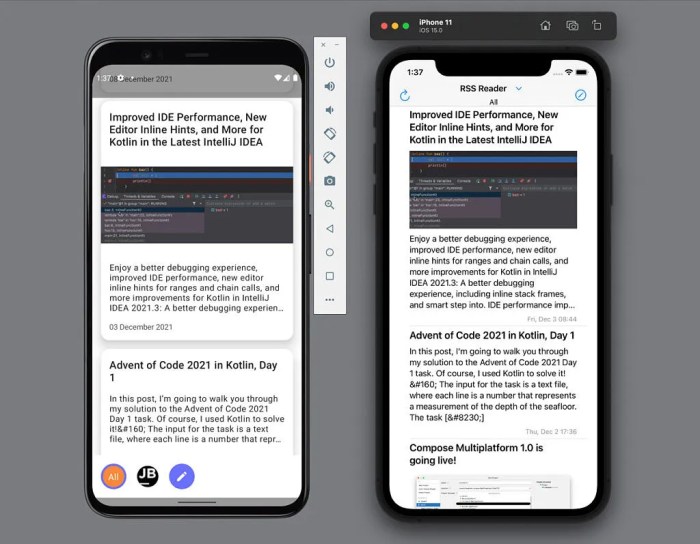
Storing and retrieving data is crucial for any app, and Kotlin Multiplatform makes it easier to handle data across Android and iOS. Choosing the right persistence library can significantly impact app performance and maintainability. These libraries allow you to efficiently manage data, ensuring smooth operations for your users.
Available Libraries
This section explores several popular data handling and persistence libraries for Kotlin Multiplatform development. Each library offers unique features and trade-offs.
- Kotlinx.serialization: This library excels at serializing and deserializing data. It’s highly performant and integrates seamlessly with Kotlin’s type system. The ease of use makes it a great choice for simple data structures. A major advantage is its speed, enabling quick data transformations. However, for complex data models or database-like interactions, it might not be the ideal solution.
It’s well-suited for handling data in various formats, such as JSON and Protobuf, simplifying the data exchange process.
- Ktor Client: Ktor Client provides robust networking capabilities. Its built-in support for different data formats makes it versatile. Ktor Client’s core strength is its focus on networking, making it a solid choice when your data comes from remote sources. The downside is that it’s primarily focused on networking, not local persistence. Ktor Client handles requests and responses efficiently, making it a practical option for interacting with APIs.
- Room: Room, a popular Android library, has a Kotlin Multiplatform counterpart. It provides a structured way to interact with SQLite databases. Room offers good performance for local data management, especially for Android. However, its integration into iOS projects might require additional work due to the platform differences. Room’s structure facilitates organized data management.
This makes it ideal for applications requiring structured data access.
- Kotlinx.serialization-json: This extension library for Kotlinx.serialization simplifies working with JSON data. It provides an easy way to parse and generate JSON. The performance is comparable to Kotlinx.serialization. It offers a streamlined approach to JSON handling, making it a practical option for applications needing JSON interactions. It may not be as suitable for complex database structures compared to Room.
- Okio: Okio, a library for efficient I/O operations, is useful for working with files and streams. It offers high performance for reading and writing data. Okio is a great choice for scenarios needing efficient file management. However, its lack of database features limits its applicability for complex data handling.
Performance Comparison
Performance varies significantly depending on the library and the specific use case. Kotlinx.serialization is generally faster for simple data transformations, while Room excels at database interactions. Ktor Client’s performance hinges on the network conditions. Benchmarks and profiling tools are essential for determining optimal performance in your specific application. Consider factors like data size, complexity, and frequency of access when choosing a library.
Ease of Integration
The ease of integration depends on the existing project structure and the chosen library. Kotlinx.serialization integrates smoothly into existing codebases due to its straightforward nature. Room’s integration can be more complex, especially when migrating between Android and iOS due to platform differences. Ktor Client’s integration is straightforward if your app already relies on networking. Okio’s integration is straightforward for file-related operations, while Kotlinx.serialization-json offers similar ease of integration to its parent library.
Supported Data Formats
| Library | Supported Data Formats |
|---|---|
| Kotlinx.serialization | JSON, Protobuf, and others |
| Ktor Client | JSON, XML, and custom formats |
| Room | SQLite |
| Kotlinx.serialization-json | JSON |
| Okio | Various, including files and streams |
Networking and API Libraries
Kotlin Multiplatform development often requires seamless communication between Android and iOS apps. Efficient networking libraries are crucial for handling API calls and data exchange. These libraries simplify the process, enabling developers to focus on application logic rather than low-level network details.
Popular Networking Libraries for Kotlin Multiplatform
Several excellent Kotlin Multiplatform networking libraries are available. Some of the most popular include Ktor, Retrofit, and OkHttp. These libraries provide a consistent and reliable way to interact with APIs across platforms. Each offers a unique approach to simplifying network operations.
Facilitating Cross-Platform Communication
These libraries facilitate communication by abstracting away platform-specific details. This allows developers to write network code once and reuse it across Android and iOS. The library handles the complexities of network requests, ensuring compatibility and avoiding platform-specific boilerplate. For example, Ktor’s coroutines-based approach makes handling asynchronous operations straightforward.
Setting Up a Network Request
Using Ktor, a typical network request involves creating a client, defining the request (URL, headers, body), and handling the response. This example demonstrates a GET request:“`kotlinimport io.ktor.client.*import io.ktor.client.engine.cio.*import io.ktor.client.plugins.contentnegotiation.*import io.ktor.serialization.kotlinx.json.*import kotlinx.serialization.decodeFromStringimport kotlinx.serialization.json.Jsonfun main() val client = HttpClient(CIO) install(ContentNegotiation) json(Json ignoreUnknownKeys = true ) val response = client.get
Performance and Efficiency Features, Best Kotlin Multiplatform libraries for Android/iOS
These libraries offer features to enhance performance and efficiency. Features such as caching, connection pooling, and request optimization contribute to faster and more reliable communication. Ktor, for instance, supports various caching strategies and can be configured to handle large datasets efficiently.
Protocol Support
| Library | HTTP/1.1 | HTTP/2 | WebSocket |
|---|---|---|---|
| Ktor | Yes | Yes | Yes |
| Retrofit | Yes | Yes (with OkHttp) | No (needs a separate library) |
| OkHttp | Yes | Yes | Yes |
This table summarizes the support for different protocols across the libraries. Note that Retrofit’s support for HTTP/2 and WebSockets relies on OkHttp, which provides low-level networking functionality.
Testing and Debugging Libraries
Kotlin Multiplatform development lets you write code once and deploy it to multiple platforms. Solid testing and debugging strategies are crucial for maintaining code quality and preventing headaches during the development process. This section will explore essential libraries and best practices for effectively testing and debugging your Kotlin Multiplatform applications.
Testing Frameworks
Kotlin Multiplatform projects benefit from leveraging existing testing frameworks for Java and Kotlin. This approach streamlines the testing process and avoids reinventing the wheel. Key testing frameworks include JUnit 5 and Mockito. These frameworks provide robust functionalities for unit, integration, and UI testing. Proper integration of these frameworks with your project’s structure is vital for smooth testing workflows.
Setting Up Testing Frameworks
Setting up testing frameworks for Android and iOS applications within a Kotlin Multiplatform project involves several steps. First, incorporate the necessary dependencies into your project’s build files. Then, define test classes that mirror your application’s logic and UI elements. Ensure these test classes are in the appropriate source sets for Android and iOS. This structured approach ensures that tests are correctly targeted to each platform.
Unit Testing Best Practices
Unit testing isolates individual components of your code for thorough verification. Adhering to best practices enhances the reliability and maintainability of your tests. Favor test-driven development (TDD) by writing tests before implementing code. This proactive approach ensures that tests are aligned with expected behavior and that your code is designed with testability in mind. Use clear, descriptive test names, and follow a consistent naming convention.
Always include assertions to verify that the code under test behaves as expected.
Debugging Kotlin Multiplatform Applications
Debugging Kotlin Multiplatform applications requires a strategy that accommodates both Android and iOS environments. Leverage the debugging tools provided by your IDE (e.g., IntelliJ IDEA) and utilize breakpoints and logging mechanisms to pinpoint issues. The process involves stepping through code, examining variable values, and inspecting the state of your application during execution.
Implementing Testing Libraries for Different Scenarios
Example scenarios demonstrate the application of these libraries. For example, when testing a network request, use mockito to simulate network responses. For UI components, use Espresso for Android or similar libraries for iOS. Each scenario will benefit from a dedicated testing class that isolates and validates specific behavior. This approach helps in pinpointing the source of any errors or inconsistencies.
Table of Testing Library Pros and Cons
| Library | Pros | Cons |
|---|---|---|
| JUnit 5 | Mature, well-supported, versatile, extensive documentation | Can be verbose for simpler tests, learning curve might be steep for new users. |
| Mockito | Powerful mocking capabilities, helps isolate dependencies, improves test reliability | Might add complexity for simple unit tests, potential for over-mocking. |
| Espresso | Excellent for Android UI testing, intuitive API, robust test runner | Limited applicability to iOS, might require more setup than other tools. |
Performance Optimization Techniques
Optimizing performance is crucial for any cross-platform app, especially when using Kotlin Multiplatform. A smooth, responsive experience is key to user engagement and satisfaction, regardless of the target platform. Poor performance can lead to frustrated users and a negative perception of your app.Performance issues in Kotlin Multiplatform apps can stem from various factors, including platform-specific optimizations, library choices, and code structure.
Understanding these potential bottlenecks and implementing appropriate solutions is essential for creating a top-tier user experience.
Importance of Performance Optimization
Optimizing performance in Kotlin Multiplatform applications is essential for creating a positive user experience across Android and iOS. Faster loading times, smoother animations, and reduced memory consumption directly contribute to user satisfaction and app retention. A well-optimized application demonstrates a high level of professionalism and attention to detail.
Common Performance Issues in Kotlin Multiplatform
Kotlin Multiplatform development often presents unique performance challenges. Overhead from platform interoperability can lead to slower execution times compared to native solutions. Inconsistent memory management strategies across platforms can also contribute to memory leaks or unexpected performance hiccups. Furthermore, inefficient data structures or algorithms can degrade performance, particularly under heavy load. Choosing appropriate libraries and employing optimized coding patterns are key to mitigating these potential issues.
Methods for Optimizing Android/iOS Applications
Efficient code structure and optimized data handling play a crucial role in achieving optimal performance. Utilizing Kotlin’s coroutines and asynchronous operations can improve responsiveness by handling tasks concurrently. Leveraging platform-specific libraries for common operations, such as image loading or network requests, can provide significant performance gains. Profile your code to identify performance bottlenecks and apply targeted optimizations.
Strategies for Reducing Memory Usage and Improving Responsiveness
Efficient memory management is crucial in reducing memory usage. Avoid unnecessary object creation and ensure proper resource disposal. Use immutable data structures where possible to prevent unintended modifications and optimize memory usage. Consider the use of memory-efficient data structures, like using `SparseArrays` or `SparseBooleanArray` where applicable, to handle large datasets. Implement garbage collection strategies, such as using `WeakReferences`, to minimize memory leaks and improve responsiveness.
Code Snippets for Performance Optimizations
“`kotlin// Example using coroutines for asynchronous tasksimport kotlinx.coroutines.*suspend fun fetchData(): String // Simulate fetching data delay(1000) // Simulate a network request return “Data fetched”fun main() = runBlocking val result = fetchData() println(result)“`This example showcases using coroutines for asynchronous operations. The `delay` function simulates a network request, allowing other tasks to continue while waiting.
Profiling Kotlin Multiplatform Applications
Profiling tools provide insights into the performance characteristics of your Kotlin Multiplatform applications. Tools like JetBrains Profiler can identify performance bottlenecks, track memory allocation, and measure CPU usage. Analyzing these profiles helps pinpoint specific areas needing optimization. Careful examination of the profiler’s output will pinpoint the exact sections of code causing performance issues, enabling targeted optimization efforts.
Community Support and Resources
Staying up-to-date and getting help when needed is crucial for any developer. Kotlin Multiplatform development, while powerful, can be challenging. Fortunately, a robust community provides ample support and resources for tackling issues and learning new techniques. This section dives into finding help, engaging with the community, and contributing to these libraries.
Finding Support and Learning Resources
The Kotlin Multiplatform ecosystem thrives on shared knowledge and active community participation. Numerous online resources provide tutorials, documentation, and forums to assist developers. This collaborative environment is essential for overcoming hurdles and staying informed about the latest advancements.
Active Communities and Forums
Several online communities and forums are hubs for Kotlin Multiplatform discussions. Stack Overflow, Reddit’s r/Kotlin, and dedicated Discord servers are excellent places to find answers to questions, share experiences, and connect with other developers. These platforms facilitate the exchange of insights and problem-solving techniques, making the development process more efficient.
Importance of Community Engagement
Active participation in the Kotlin Multiplatform community is invaluable. By engaging in discussions, contributing to projects, and sharing experiences, developers foster a supportive network. This not only accelerates learning but also strengthens the overall ecosystem. A strong community ensures the longevity and continuous improvement of these libraries.
Contributing to the Development of Libraries
Contributing to Kotlin Multiplatform libraries is a rewarding way to directly impact the ecosystem. Whether it’s reporting bugs, suggesting improvements, or implementing new features, every contribution counts. Often, projects have clear guidelines on how to contribute, making it easy for developers of all levels to participate. This fosters collaboration and ensures that libraries evolve based on the needs of the community.
Documentation and Tutorials
Comprehensive documentation and tutorials are essential for effective learning and development. Well-structured tutorials provide step-by-step instructions, guiding developers through common tasks and complex concepts. Detailed documentation helps in understanding the intricacies of different libraries and their functionality.
Official Documentation Links
A comprehensive list of official documentation links for various Kotlin Multiplatform libraries will greatly assist developers in navigating the vast landscape of available resources. The provided table serves as a readily accessible reference for the most commonly used libraries. Note that these links may change, so checking directly with the library’s official website is recommended.
| Library | Documentation Link |
|---|---|
| Ktor | [Insert Ktor Documentation Link Here] |
| Compose Multiplatform | [Insert Compose Multiplatform Documentation Link Here] |
| Kotlinx Serialization | [Insert Kotlinx Serialization Documentation Link Here] |
| Kotlinx Coroutines | [Insert Kotlinx Coroutines Documentation Link Here] |
| … | … |
Summary
So, you’re looking to build killer cross-platform apps with Kotlin? This guide armed you with the essential knowledge to navigate the Kotlin Multiplatform ecosystem. We covered the best libraries for everything from UI to networking, and even explored optimization strategies to boost performance. By understanding the strengths and weaknesses of each tool, you can pick the perfect libraries to create amazing apps for Android and iOS.
Now go build something awesome!