Building Android apps with .NET MAUI in 2025 is totally rad! This deep dive covers everything from the basics of .NET MAUI to advanced stuff like security and performance optimization. We’ll explore how to build slick UIs, handle data, connect to APIs, and even optimize for top-tier performance. It’s a complete guide for anyone wanting to build awesome Android apps with .NET MAUI.
This guide breaks down the entire process, from setting up your project to deploying your finished app. We’ll cover all the essential components, including UI design, data handling, networking, and performance optimization, making it super easy for you to get started.
Introduction to .NET MAUI for Android App Development in 2025
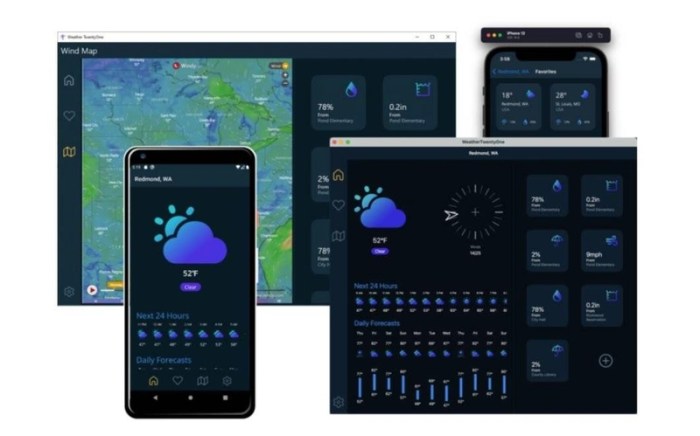
.NET MAUI, or Multi-platform App UI, is a game-changer for Android app development in 2025. It leverages the power of C# and .NET, allowing developers to build apps for multiple platforms—including Android—with a single codebase. This drastically reduces development time and effort compared to traditional approaches. It’s essentially a more streamlined and efficient way to build cross-platform apps, and is becoming increasingly popular for developers looking for versatility and speed..NET MAUI offers a compelling alternative to native Android development using Kotlin or Java, especially for projects that require rapid iteration and cross-platform compatibility.
While Kotlin and Java offer deeper control over the native platform, .NET MAUI’s focus on simplicity and shared code can be a significant advantage for smaller teams or projects with tighter deadlines. However, some nuances and limitations are worth considering.
.NET MAUI’s Capabilities for Android App Development
.NET MAUI provides a robust framework for building Android apps, allowing developers to utilize C# and XAML to design user interfaces. This translates to a familiar and productive workflow for .NET developers, significantly accelerating the development process. The platform’s cross-platform capabilities mean a single codebase can be used to create Android, iOS, and macOS applications. This approach not only saves time but also ensures consistent design across platforms.
A crucial aspect is the seamless integration with existing .NET ecosystem tools and libraries.
Benefits of Using .NET MAUI
- Reduced Development Time: A single codebase for multiple platforms dramatically shortens development cycles. This is particularly beneficial for startups and smaller teams, allowing them to release features faster and reach a wider audience more quickly.
- Shared Codebase: Developers write code once and deploy it across various platforms, reducing redundancy and potential errors. This also allows for quicker updates and bug fixes across all supported platforms. Think of a company launching an app in multiple markets; updating one codebase updates all platforms, saving significant time and resources.
- Familiar .NET Ecosystem: Leveraging C# and the .NET ecosystem provides access to a vast library of tools and components, which can be easily integrated into Android apps developed with .NET MAUI. This allows developers to quickly access and implement common functionalities and avoids reinventing the wheel.
- Native Performance: While technically not entirely native, .NET MAUI apps can achieve performance comparable to native apps through optimizations and careful coding practices. For example, if a user interacts with a specific feature that requires a lot of computation, the .NET MAUI framework might use a native Android component to execute the task, optimizing the process.
Drawbacks of Using .NET MAUI
- Learning Curve: Developers accustomed to Java or Kotlin will need to adapt to C# and XAML. While C# is a widely used language, a learning curve still exists for those new to it.
- Limited Native Control: While .NET MAUI offers good native performance, there might be some limitations in directly interacting with lower-level Android APIs compared to using Kotlin or Java. This can be a constraint when needing advanced or very specialized features.
- Ecosystem Maturity: The .NET MAUI ecosystem is still developing, and there might be fewer readily available third-party libraries compared to those available for Kotlin or Java. This means less readily available support for specific tasks, and developers might need to write custom code or adapt existing libraries.
Key Features Relevant to Android App Development in 2025
- XAML for UI Design: XAML provides a declarative approach to UI design, which allows for rapid prototyping and intuitive modification. This enables developers to focus on the visual design aspects without being bogged down by complex logic.
- C# for Logic: Using C# allows for the implementation of complex app logic and interactions. This is particularly useful when building features that require intricate data processing or complex algorithms.
- Cross-Platform Support: .NET MAUI allows for the creation of apps that can run on multiple platforms (Android, iOS, macOS) with a single codebase, a significant advantage for reducing development time and cost.
- Improved Performance: Ongoing development and optimizations continuously improve the performance of .NET MAUI apps. The platform is actively improving its performance in various scenarios, such as handling complex interactions and rendering large datasets.
Comparison Table: .NET MAUI vs. Other Cross-Platform Frameworks
| Feature | .NET MAUI | React Native | Flutter |
|---|---|---|---|
| Development Language | C# | JavaScript | Dart |
| UI Framework | XAML | JSX | Flutter widgets |
| Performance | Good, approaching native | Generally good | Excellent, often considered native-like |
| Ecosystem Maturity | Growing | Mature | Mature |
| Community Support | Increasing | Large | Large |
Developing User Interfaces (UIs) with .NET MAUI for Android
.NET MAUI is a game-changer for Android app development, offering a streamlined approach to creating visually appealing and functional interfaces. This allows developers to focus on the app’s core logic without getting bogged down in platform-specific nuances. By leveraging .NET MAUI’s cross-platform capabilities, you can build a robust Android application while maintaining a consistent experience across different devices..NET MAUI’s UI framework seamlessly integrates with native Android UI elements, enabling developers to leverage the rich design and interaction features of the Android platform.
This cross-platform approach simplifies the development process while still allowing for the customization needed for a polished user experience. With a strong emphasis on modern design principles, you can build applications that are both aesthetically pleasing and intuitive for the user.
UI Controls in .NET MAUI and their Android Equivalents
.NET MAUI offers a diverse array of UI controls that directly map to common Android UI elements. This seamless integration simplifies the translation of UI design concepts from one platform to another. Developers can intuitively translate their UI design concepts to the native Android equivalents without substantial code modification.
- Buttons: .NET MAUI buttons map directly to Android’s
Buttonwidget, allowing for the familiar click interaction and visual appearance. These can be customized with varying styles, sizes, and colors to match the overall design theme of the application. - Labels: .NET MAUI’s
Labelcontrol mirrors Android’sTextView, allowing you to display text in various formats and styles, including different fonts, sizes, and colors. This straightforward mapping ensures consistent text rendering across different Android devices. - Entry Fields: The
Entrycontrol in .NET MAUI aligns with Android’sEditText, providing a text input field with features like keyboard integration and validation options. This allows for user input and data collection. - Images: .NET MAUI’s
Imagecontrol directly corresponds to Android’sImageView, facilitating the display of images in the app. This enables incorporating visuals that enhance the user interface and provide context to the application. - Navigation: The navigation components in .NET MAUI, such as
NavigationPageandTabbedPage, map to Android’s navigation components, like activity stacks and tabs, offering smooth transitions between different sections of the app. This ensures a seamless user experience.
Designing Accessible and User-Friendly UIs
Creating accessible and user-friendly UIs for Android devices is crucial for a positive user experience. This involves considering the diverse needs and capabilities of users. By following these principles, you can ensure that your application is inclusive and usable for a wide range of users.
- Accessibility Guidelines: Adhering to accessibility guidelines is paramount for ensuring inclusivity. This includes proper contrast ratios, screen reader compatibility, and keyboard navigation.
- Intuitive Navigation: A well-structured navigation flow simplifies user interaction, allowing users to effortlessly navigate through the application. Consider the logical progression of screens and use clear visual cues.
- Clear Visual Hierarchy: Using clear visual cues, such as font sizes, spacing, and color palettes, helps users understand the structure and importance of elements within the UI.
- Consistent Design Language: A consistent design language maintains a cohesive user experience. This includes the use of consistent fonts, colors, and button styles throughout the app.
Creating a Simple Button UI in .NET MAUI for Android
A well-structured and organized approach to creating UI elements will improve efficiency and clarity.
Creating a simple button in .NET MAUI for Android involves a few key steps. This example focuses on a basic button with text and a background color.
// XAML (Xaml.cs)
<Button Text="Click Me" BackgroundColor="Blue" Clicked="Button_Clicked"/>
This XAML code defines a button with the text “Click Me,” a blue background, and an event handler.
// C# (Behind-the-scenes logic - Button_Clicked event)
private void Button_Clicked(object sender, EventArgs e)
// Code to execute when the button is clicked
DisplayAlert("Button Clicked", "Button was clicked!", "OK");
This C# code defines the action that will be executed when the button is clicked, in this case, displaying an alert dialog.
Data Handling and Persistence in .NET MAUI Android Apps
Handling data effectively is crucial for any Android app, especially those built with .NET MAUI. This involves fetching data from various sources and storing it locally for later use. Understanding different persistence methods empowers developers to build robust and scalable applications. Modern apps often require interactions with both local and remote data sources, emphasizing the need for flexible and efficient data management strategies.
Modern applications often demand a balance between speed and data integrity. Data persistence techniques, such as using SQLite databases or cloud services, are essential for ensuring that data remains accessible and consistent across different app functionalities and user sessions. Choosing the right method depends heavily on the application’s specific requirements, such as data volume, frequency of access, and need for offline functionality.
Common Data Handling Patterns
Data handling in .NET MAUI Android apps typically involves fetching data from either local or remote sources, then persisting it for later use. A common pattern is to use a repository layer that abstracts the data access logic from the rest of the application. This isolates data-related operations and improves maintainability.
Interacting with Local Data Sources
.NET MAUI offers various ways to interact with local data sources. SQLite, a lightweight database, is frequently employed for storing structured data locally. Using SQLite in .NET MAUI involves using the SQLitePCL library and defining database schemas. This approach allows the application to access data even when the device is offline.
Interacting with Remote Data Sources
Fetching data from remote sources, like APIs, is often necessary for modern apps. .NET MAUI simplifies this process using HttpClient or similar networking libraries. This allows for efficient data retrieval and integration with web services. Error handling and proper caching are vital to ensure reliable communication and improve performance.
Integrating Database Systems (e.g., SQLite)
Integrating SQLite, a popular choice for local storage, is straightforward in .NET MAUI. The SQLitePCL library provides the necessary tools to interact with SQLite databases. Example code can be found in various online resources, showcasing how to create, update, and query data in the database.
Data Persistence Methods
| Method | Description | Pros | Cons |
|---|---|---|---|
| Shared Preferences | Simple key-value storage for small amounts of data. | Easy to use, lightweight. | Limited data types, not suitable for complex data. |
| SQLite | Relational database for structured data. | Supports complex queries, data integrity. | More complex to set up, potentially slower for simple data. |
| Cloud Storage (e.g., Azure Blob Storage) | Store data in the cloud for syncing and accessibility across devices. | Data synchronization, accessibility from multiple devices. | Requires network connection, potential cost considerations. |
This table highlights the trade-offs between different persistence methods. The best choice depends on the specific data requirements of the application. For instance, simple settings or user preferences might be stored in Shared Preferences, while complex user data or product catalogs might use SQLite.
Networking and API Integration for .NET MAUI Android Apps
Networking is crucial for any modern app, especially those that need to interact with external services. .NET MAUI provides flexible and powerful tools for handling network requests and integrating with APIs, enabling Android apps to fetch data from remote servers seamlessly. This section will delve into different approaches, API integration best practices, and the overall process of making and receiving network data.
Different Approaches to Networking in .NET MAUI
.NET MAUI offers various approaches for handling networking, each with its own strengths and weaknesses. The `HttpClient` class, part of the `System.Net.Http` namespace, is a common and versatile choice for making HTTP requests. It’s simple to use and provides a lot of customization options. Alternatively, you can use libraries like `RestSharp` for more advanced API interaction, often providing a cleaner API for handling complex requests.
Choosing the right approach depends on the complexity of your networking needs. `HttpClient` is generally sufficient for straightforward REST APIs, while `RestSharp` can be preferable when working with non-standard or intricate API designs.
Integrating with REST APIs in .NET MAUI Android Projects
Integrating with REST APIs involves several key steps. First, you need to identify the API endpoints you need to access. This usually involves inspecting the API documentation, which often Artikels the available methods (GET, POST, PUT, DELETE) and their corresponding URLs. Then, construct the necessary HTTP requests using `HttpClient` or a similar library, including headers and data as required.
Finally, handle the responses, checking for success codes and parsing the returned data into a usable format. The API documentation will detail the expected data format.
Best Practices for Handling Network Requests and Responses
Following best practices for handling network requests is crucial for building robust and reliable applications. Employ asynchronous operations to avoid blocking the main thread. This ensures responsiveness and prevents app crashes. Always handle potential exceptions, such as network timeouts or connection errors, gracefully. Implement proper error handling to provide informative feedback to the user, or log the error for debugging purposes.
Additionally, consider caching frequently accessed data to improve performance and reduce the load on the server.
Flowchart of a Network Request and Data Retrieval
| Step | Description |
|---|---|
| 1. Create HttpClient Instance | Instantiate an `HttpClient` object. |
| 2. Define Request | Construct the HTTP request (e.g., GET, POST) using the `HttpClient`’s methods, specifying the API endpoint and any necessary data. |
| 3. Send Request | Send the request asynchronously using `HttpClient.SendAsync`. This is crucial for non-blocking operation. |
| 4. Handle Response | Await the response. Check for successful status codes (e.g., 200 OK). Handle errors like network issues or invalid responses appropriately. |
| 5. Process Data | Parse the response body into a usable format (e.g., JSON, XML). This step might involve using libraries like `System.Text.Json` for JSON parsing. |
| 6. Use Data | Use the retrieved data to update the UI or perform other necessary actions. |
Performance Optimization in .NET MAUI Android Applications
Optimizing performance is crucial for creating smooth and responsive .NET MAUI Android applications, especially as apps become more feature-rich and complex. Users expect quick loading times and fluid interactions, and poor performance can lead to frustration and a negative user experience. This section delves into common bottlenecks and effective strategies for achieving optimal performance in .NET MAUI Android apps.
Modern Android apps often face challenges in maintaining performance, especially with large datasets or complex UI interactions. Understanding these common bottlenecks is the first step in implementing robust optimization strategies. Addressing these issues proactively ensures a seamless user experience and a more efficient application.
Common Performance Bottlenecks
Several factors can contribute to performance issues in .NET MAUI Android apps. Inefficient UI rendering, slow data loading, and excessive memory consumption are frequent culprits. Understanding these common problems is essential for implementing effective optimization strategies.
- Slow UI rendering: Complex layouts, animations, or excessive use of custom views can significantly impact UI responsiveness. Overuse of heavyweight components, or poorly optimized drawing operations can lead to slowdowns.
- Inefficient data handling: Slow database queries, excessive network requests, or poorly structured data models can result in delayed data loading, affecting the overall performance of the app. Inefficient database design or unoptimized queries can make the app sluggish.
- Excessive memory consumption: Large images, unused objects, and memory leaks can lead to performance degradation and crashes. Without proper memory management, the app can quickly become unresponsive or even crash.
Strategies for Optimizing UI Responsiveness
Optimizing UI responsiveness ensures smooth interactions and a positive user experience. Efficient use of UI elements and proper layout strategies are key.
- Optimize UI layouts: Use lightweight UI elements and carefully consider layout strategies. Avoid complex layouts or large numbers of nested layouts. Efficient layout structures are crucial for responsiveness.
- Use asynchronous operations: Avoid blocking the UI thread. Utilize asynchronous operations, like `Task` and `async/await`, to perform time-consuming tasks in the background. This prevents the app from freezing or becoming unresponsive.
- Limit UI updates: Avoid frequent UI updates, especially during intensive tasks. Instead, batch updates or use techniques like `Invalidate` or `RequestLayout` to minimize UI redraws.
Improving Resource Loading Time
Fast resource loading is essential for a good user experience. Efficient resource management and intelligent caching can significantly reduce loading times.
- Optimize image loading: Use appropriate image formats (e.g., WebP), compress images effectively, and employ image caching strategies. Efficient image loading is key to a smooth user experience.
- Preload resources: Preload frequently used resources to minimize loading times during runtime. This is particularly important for images, sounds, or other assets.
- Use efficient data compression: Compress data files (e.g., JSON) to reduce their size, and employ appropriate data structures. This will minimize the time it takes to load the data.
Techniques for Improving Memory Management
Efficient memory management is crucial for preventing memory leaks and crashes. Proper garbage collection and careful resource handling are key.
- Implement garbage collection strategies: Understand how garbage collection works in .NET MAUI and utilize it effectively. Avoid retaining objects that are no longer needed. Proper use of garbage collection is essential for preventing memory leaks.
- Avoid memory leaks: Be mindful of potential memory leaks, especially in custom views or background tasks. Implement proper cleanup procedures to release resources. Regularly check for potential memory leaks.
- Optimize memory usage: Utilize memory-efficient data structures and avoid creating unnecessary objects. Minimize object creation to reduce memory consumption.
Security Considerations for .NET MAUI Android Apps
Building secure .NET MAUI Android apps is crucial in today’s digital landscape. Protecting user data and preventing malicious attacks are paramount, especially as apps handle increasingly sensitive information. This section delves into key security vulnerabilities and best practices for building robust applications.
Building Android apps with .NET MAUI in 2025 is looking pretty sweet, but you gotta have the right tools. First things first, setting up Android Studio on your M3 MacBook is crucial. Check out this guide on how to get it all working smoothly How to set up Android Studio for M3 Chip MacBooks to make sure you’re good to go.
Once you’ve got your dev environment dialed in, building those apps with .NET MAUI will be a breeze.
Security in mobile development isn’t just about adding a few lines of code; it’s a holistic approach that needs to be integrated into every phase of development. Developers need to be aware of potential risks and implement countermeasures from the ground up to avoid costly security breaches later on.
Common Security Vulnerabilities in .NET MAUI Android Apps
Common security vulnerabilities in .NET MAUI Android apps, like in any other platform, stem from several potential weak points. These can include insecure data storage, insufficient input validation, and lack of proper authentication mechanisms. These vulnerabilities, if exploited, can compromise user data, lead to unauthorized access, or allow malicious actors to gain control of the application.
Best Practices for Secure Data Handling and Transmission
Secure data handling is critical for maintaining user trust and protecting sensitive information. Implementing robust encryption mechanisms for both data at rest and in transit is essential. Using strong, unique passwords and employing multi-factor authentication are crucial components of a comprehensive security strategy. Data should be encrypted both when it’s stored and when it’s being transmitted across networks.
Building Android apps with .NET MAUI in 2025 is looking pretty sweet, but if you’re just starting out, finding the right tools can be a total game-changer. Check out these free Android app development tools for beginners 2025 to get a head start here. Once you’ve got the basics down, .NET MAUI makes creating those apps a breeze, even if you’re a total newbie.
Security Measures to Implement in .NET MAUI Android Apps
Implementing secure coding practices and leveraging the built-in security features of .NET MAUI are key steps in preventing vulnerabilities.
- Data Validation: Thoroughly validating user input is crucial. Input validation should prevent malicious code injection and ensure data integrity by preventing unexpected characters or data types from compromising the application.
- Secure Storage: Sensitive data, such as passwords and financial information, must be encrypted using strong cryptographic algorithms when stored locally. Consider using Android’s keystore system or dedicated libraries for secure data handling.
- Authentication and Authorization: Implementing robust authentication and authorization mechanisms is paramount. Use secure authentication methods such as OAuth 2.0 or other industry-standard protocols to verify user identities and restrict access to sensitive resources.
- Regular Security Audits: Periodic security audits are vital to identify and address potential vulnerabilities before they are exploited. Automated security scanners and penetration testing should be incorporated into the development process to identify and fix issues promptly.
Handling Sensitive Data and Protecting User Privacy
Protecting user privacy and handling sensitive data are paramount. Following industry best practices and regulations like GDPR is critical. Ensure compliance with data privacy regulations and implement appropriate access controls to limit the exposure of sensitive information. Transparency about data collection practices and providing users with control over their data are key aspects of responsible app development.
- Data Minimization: Collect only the data that is absolutely necessary. Avoid collecting unnecessary information that could be used to identify or track users without their explicit consent.
- Data Anonymization: When possible, anonymize or pseudonymize data to reduce the risk of re-identification.
- Data Encryption: Encrypt sensitive data both at rest and in transit to protect it from unauthorized access. Utilize strong encryption algorithms.
Testing and Debugging .NET MAUI Android Apps: Building Android Apps With .NET MAUI In 2025
Testing and debugging are crucial parts of the app development lifecycle. A robust testing strategy and efficient debugging techniques ensure high-quality apps, minimizing bugs and maximizing user satisfaction. Proper testing helps catch issues early, reducing rework and improving overall development efficiency.
Effective debugging, on the other hand, streamlines the process of identifying and fixing errors. This allows developers to quickly pinpoint problems and implement fixes, accelerating the development cycle.
Different Testing Strategies for .NET MAUI Android Apps
Different testing strategies can be used to ensure the quality of .NET MAUI Android apps. Unit tests isolate individual components to check their functionality, while integration tests verify the interaction between various components. UI tests, running on emulators or physical devices, validate the user interface’s behavior. These different approaches, when used in combination, offer a comprehensive approach to identifying potential issues and validating the app’s behavior across various scenarios.
Debugging Techniques for Common Issues
Debugging .NET MAUI Android apps often involves using tools like the Visual Studio debugger. Step-through debugging allows developers to examine the code line by line, providing insights into variable values and execution flow. Using breakpoints strategically helps in identifying the exact location of errors, while examining the call stack traces reveals the sequence of method calls leading up to the error.
Inspecting the logs generated by the application can provide valuable information about exceptions or unusual behavior. Using a combination of these techniques can effectively identify and resolve various issues.
Checklist of Testing Steps for Ensuring App Quality
A well-defined testing checklist ensures thoroughness and consistency in evaluating the app.
- Unit Tests: Verify individual components (e.g., data access layers, UI elements) work correctly in isolation.
- Integration Tests: Test interactions between different components (e.g., data retrieval followed by UI updates).
- UI Tests: Validate the user interface’s functionality and appearance using emulators or physical devices.
- Performance Tests: Evaluate the app’s responsiveness under varying loads (e.g., many users interacting simultaneously).
- Security Tests: Examine the app for vulnerabilities (e.g., unauthorized access, data breaches).
- Accessibility Tests: Confirm the app meets accessibility guidelines (e.g., screen reader compatibility, keyboard navigation).
- Compatibility Tests: Verify the app functions correctly across various Android versions and devices.
- Regression Tests: Ensure that new features or bug fixes do not introduce new issues in existing functionalities.
Troubleshooting a Specific Error: NullReferenceException
A common error in .NET MAUI Android apps is a `NullReferenceException`. This occurs when attempting to access a member of a null object.
A `NullReferenceException` typically arises when a variable or object that’s expected to have a value is actually null. This is often due to improper object initialization, missing or incorrect references in the code, or errors in data handling and retrieval.
Troubleshooting this involves:
- Verify Object Initialization: Double-check that all necessary objects are properly initialized before attempting to use them. Ensure that any external dependencies or data sources are properly connected. Missing or incorrect initialization is a frequent cause of this exception.
- Inspect Variable Values: Use breakpoints and the debugger to inspect the values of variables that might be null. This will help pinpoint the exact location where the null value arises.
- Trace Execution Flow: Follow the execution flow of the code to understand how the problematic object is accessed. This helps determine the source of the null reference.
- Review Data Handling: Examine data handling routines to ensure data retrieval or processing doesn’t result in a null value where one is expected. Ensure null checks are implemented where appropriate.
Modern Android Development Trends in 2025 and Their Impact on .NET MAUI
Android development in 2025 is poised for exciting changes, driven by advancements in AI, AR/VR, and machine learning. These trends are reshaping the landscape, and .NET MAUI, with its cross-platform capabilities, is well-positioned to leverage these advancements to build innovative and powerful applications. This section explores the key trends and their impact on .NET MAUI’s future.
The future of Android development is intertwined with advancements in AI, AR/VR, and machine learning. These technologies are transforming how users interact with applications, demanding more sophisticated and responsive solutions. .NET MAUI’s ability to abstract away platform-specific complexities allows developers to focus on creating robust, high-performance applications without sacrificing the advantages of these powerful new technologies.
AI Integration in Android Apps, Building Android apps with .NET MAUI in 2025
AI-powered features are becoming increasingly prevalent in modern applications. These features include personalized recommendations, intelligent search, and automated tasks. .NET MAUI can easily integrate with existing AI APIs, allowing developers to leverage pre-built models and algorithms to enhance their applications. This integration is particularly useful in creating apps that adapt to individual user needs and preferences, leading to a more engaging and user-friendly experience.
For instance, a weather app could use AI to personalize weather forecasts and provide relevant information based on the user’s location and preferences.
AR/VR Integration in Android Applications
AR/VR experiences are evolving rapidly, offering immersive and interactive ways for users to engage with applications. .NET MAUI’s ability to leverage existing AR/VR frameworks allows developers to create compelling augmented reality or virtual reality experiences on Android devices. This opens doors for innovative applications, such as interactive training simulations, virtual product demonstrations, or immersive gaming experiences.
Machine Learning in Android App Development
Machine learning is transforming how applications learn and adapt to user behavior. .NET MAUI can be used to build applications that leverage machine learning models for tasks like image recognition, natural language processing, and predictive analytics. This can be used in a wide range of applications, from medical imaging analysis to personalized educational experiences. A medical imaging app, for example, could utilize machine learning models to assist in the detection and diagnosis of diseases.
Impact on the .NET MAUI Ecosystem
The emergence of these trends is likely to drive significant growth and evolution within the .NET MAUI ecosystem. Developers will increasingly rely on .NET MAUI to build applications that incorporate AI, AR/VR, and machine learning. This will lead to the development of new libraries, tools, and frameworks that specifically support these technologies within the .NET MAUI platform. The expanding ecosystem of AI, AR/VR, and machine learning APIs and frameworks will also need to be compatible with .NET MAUI to fully realize its potential.
The adoption of these technologies will inevitably lead to increased demand for skilled .NET MAUI developers with expertise in these areas.
Final Conclusion

So, building Android apps with .NET MAUI in 2025 is totally doable and super cool. This guide has covered the entire spectrum, from the basics to the advanced stuff, making it easier than ever to create stunning Android apps. Plus, we’ve thrown in some killer tips and tricks to help you optimize performance, handle security, and keep your apps running smoothly.